Commodore 64
by Stephen Gillespiepublished on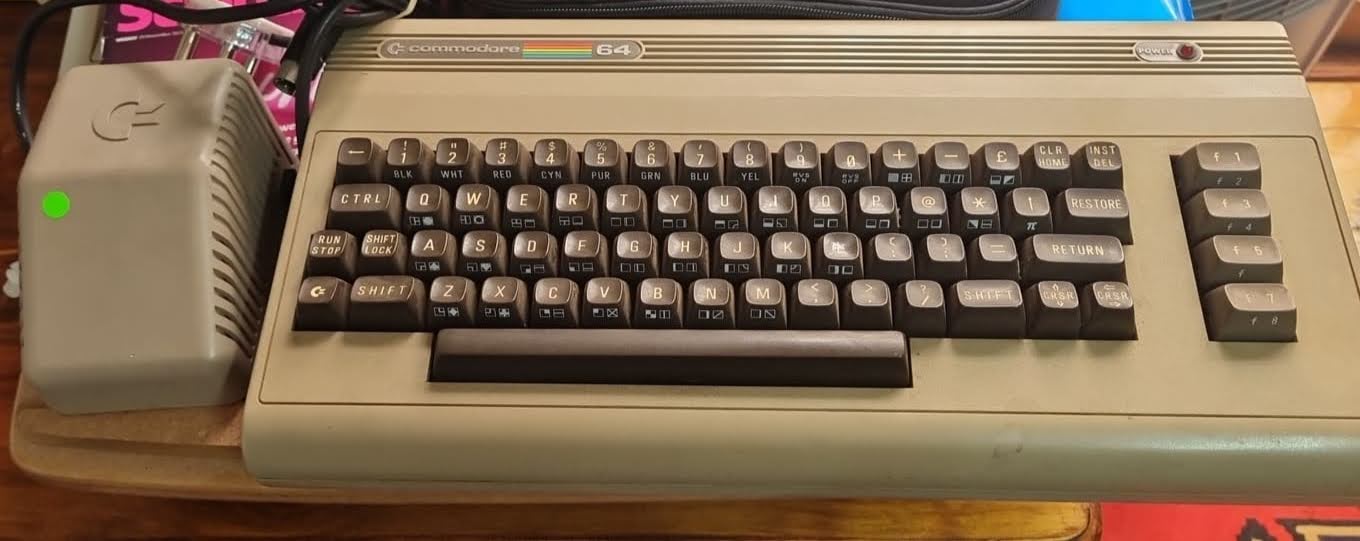
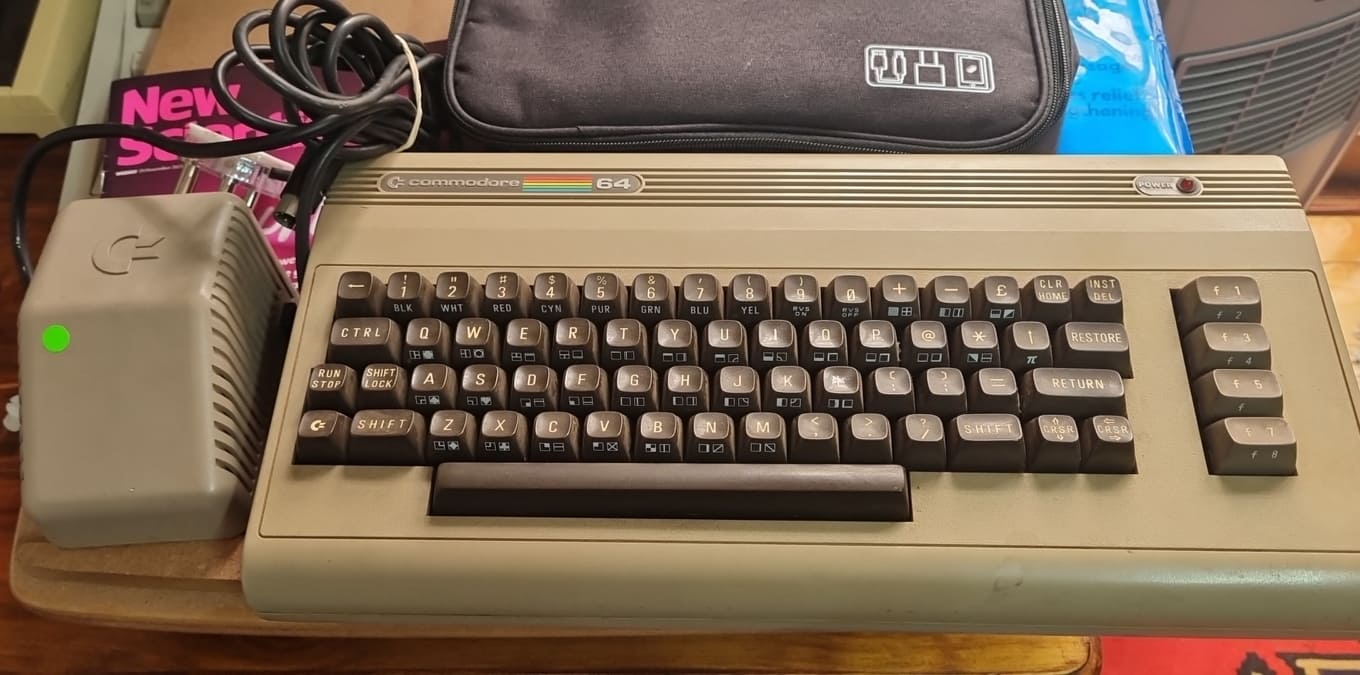
On arrival it unfortunately started up to a black screen but I am going to enlist the skills of Andre and Jannie (with a glass or two of wine) to help diagnose the problems. The fortunately have a cool test harness and test cartridges for the C64.
We eventually arranged a Commodore a day devoted to fixing all things Commodore. My C64, a couple of C128's a Monitor and I lots of playing with a new Oscilloscope by some.
I was fearing the worst with my machine as I don't have any experience with C64s and thought that maybe the ULA was gone. Jannie hooked up the test cartridge (after a glass of wine) and the screen flashed 6 times. That's progress at least. We now know that one of the 4264 RAM chips was gone. We tried a quick and dirty trick of piggy-backing a new 4164 (equivalent replacement) on to the chip and we got a different flash count. This was progress. At this point the bad 4262 was cut off and the pins de-soldered from the PCB and a socket soldered in place. A quick test and we saw the 6 flashes again which confirmed we had de-soldered the right chip. After placing a new 4164 in the socket we got a new flash count. We repeated this process 4 times and we were in luck. It looked like it was just memory.

We then attached the test harness to test the whole machine and to our surprise nothing else was faulty. I had a working ULA and SID which were the two chips I was most worried about.
I am now the very proud owner of a fully working C64 and a bare PCB for a Pi1541. Next project is to build the Pi1541.
