Gigatron - Burning the ROMv5a to EPROM
by Stephen Gillespiepublished on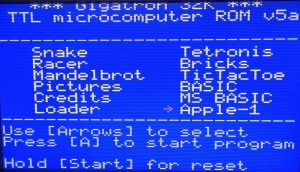
I bought my kit at the Berlin Vintage Computer festival in 2019 and it came with the version 4 ROM. I wanted to try the version 5a ROM available here and didn't want to change the original EPROM. You will need a 27c1024 if you want to do this or as in my case, a 27c2048 which is pin compatible except for pin 38 which is A16 instead of NC. I took the easy route with programming and didn't try and work out which half of the EPROM would be used or even to set pin 38 properly and just copied the ROMv5a twice. I created a new ROM image as shown below:
>copy /b ROMv5a.rom + ROMV5a.rom ROMv5a2048.rom
ROMv5a.rom
ROMv5a.rom
1 file(s) copied.
I used a TL866II Plus to program the EEPROM and then tested it in the Gigatron and it worked first time. :-)
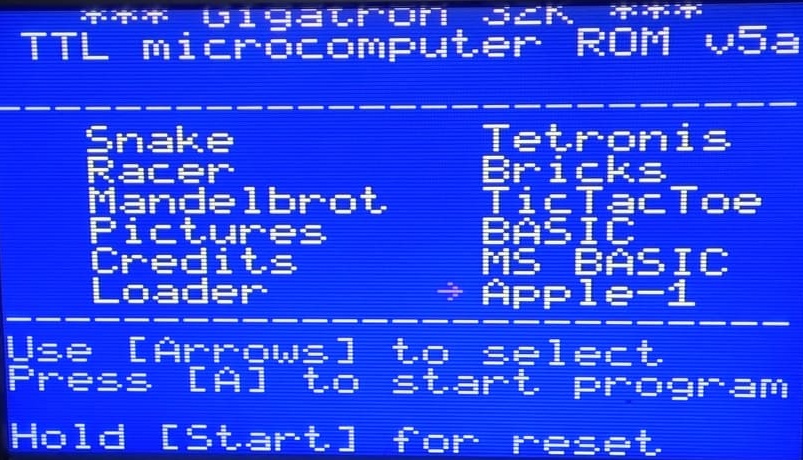
Now it's time to play with the Apple-1 TTL computer.
